jetty 热部署
1、配置jetty插件的参数
2、当修改了java文件时,在IntelliJ中按:‘Ctrl+Shift+F9’ 将重新编译该java文件,
3、如果修改了多个java文件,按‘Ctrl+F9’ 可以重新编译整个工程。
复制收展XML<!-- jetty 热部署
1、配置jetty插件的参数
2、当修改了java文件时,在IntelliJ中按:‘Ctrl+Shift+F9’ 将重新编译该java文件,
3、如果修改了多个java文件,按‘Ctrl+F9’ 可以重新编译整个工程。
-->
<plugin>
<groupId>org.mortbay.jetty</groupId>
<artifactId>jetty-maven-plugin</artifactId>
<configuration>
<scanIntervalSeconds>1</scanIntervalSeconds>
<stopPort>9966</stopPort>
<stopKey>foo</stopKey>
<connectors>
<connector implementation="org.eclipse.jetty.server.nio.SelectChannelConnector">
<port>7777</port>
<maxIdleTime>60000</maxIdleTime>
</connector>
</connectors>
<webAppConfig>
<contextPath>/jsf-web</contextPath>
</webAppConfig>
</configuration>
</plugin>- 1
- 2
- 3
- 4
- 5
- 6
- 7
- 8
- 9
- 10
- 11
- 12
- 13
- 14
- 15
- 16
- 17
- 18
- 19
- 20
- 21
- 22
- 23