一. 定义 sql 语句
select 标签
属性介绍:
- id :唯一的标识符.
- parameterType:传给此语句的参数的全路径名或别名 例:com.test.poso.User 或 user
- resultType :语句返回值类型或别名。注意,如果是集合,那么这里填写的是集合的泛型,而不是集合本身(resultType 与 resultMap 不能并用)
复制收展XML<select id="selectByPrimaryKey" resultMap="BaseResultMap" parameterType="Object">
select * from student where id=#{id}
</select>- 1
- 2
- 3
insert 标签
属性介绍:
- id :唯一的标识符
- parameterType:传给此语句的参数的全路径名或别名 例:com.test.poso.User
复制收展XML<insert id="insert" parameterType="Object">
insert into student
<trim prefix="(" suffix=")" suffixOverrides=",">
<if test="name != null"> NAME, </if>
</trim>
<trim prefix="values(" suffix=")" suffixOverrides=",">
<if test="name != null"> #{name}, </if>
</trim>
</insert>- 1
- 2
- 3
- 4
- 5
- 6
- 7
- 8
- 9
delete 标签
属性同 insert
复制收展XML<delete id="deleteByPrimaryKey" parameterType="Object">
delete from student where id=#{id}
</delete>- 1
- 2
- 3
update 标签
属性同 insert
二. 配置 JAVA 对象属性与查询结果集中列名对应关系
resultMap 标签的使用
基本作用:- 建立 SQL 查询结果字段与实体属性的映射关系信息
- 查询的结果集转换为 java 对象,方便进一步操作。
- 将结果集中的列与 java 对象中的属性对应起来并将值填充进去
!注意:与 java 对象对应的列不是数据库中表的列名,而是查询后结果集的列名
复制收展XML<resultMap id="BaseResultMap" type="com.online.charge.platform.student.model.Student">
<id property="id" column="id" />
<result column="NAME" property="name" />
<result column="HOBBY" property="hobby" />
<result column="MAJOR" property="major" />
<result column="BIRTHDAY" property="birthday" />
<result column="AGE" property="age" />
</resultMap>
<!--查询时resultMap引用该resultMap -->
<select id="selectByPrimaryKey" resultMap="BaseResultMap" parameterType="Object">
select id,name,hobby,major,birthday,age from student where id=#{id}
</select>- 1
- 2
- 3
- 4
- 5
- 6
- 7
- 8
- 9
- 10
- 11
- 12
- 13
标签说明:
主标签:
- id:该 resultMap 的标志
- type:返回值的类名,此例中返回 Studnet 类
子标签:
- id:用于设置主键字段与领域模型属性的映射关系,此处主键为 ID,对应 id。
- result:用于设置普通字段与领域模型属性的映射关系
三. 动态 sql 拼接
if 标签
if 标签通常用于 WHERE 语句、UPDATE 语句、INSERT 语句中,通过判断参数值来决定是否使用某个查询条件、判断是否更新某一个字段、判断是否插入某个字段的值。
复制收展XML<if test="name != null and name != ''">
and NAME = #{name}
</if>- 1
- 2
- 3
foreach 标签
foreach 标签主要用于构建 in 条件,可在 sql 中对集合进行迭代。也常用到批量删除、添加等操作中。
复制收展XML<!-- in查询所有,不分页 -->
<select id="selectIn" resultMap="BaseResultMap">
select name,hobby from student where id in
<foreach item="item" index="index" collection="list" open="(" separator="," close=")">
#{item}
</foreach>
</select>- 1
- 2
- 3
- 4
- 5
- 6
- 7
属性介绍:
- collection:collection 属性的值有三个分别是 list、array、map 三种,分别对应的参数类型为:List、数组、map 集合。
- item :表示在迭代过程中每一个元素的别名
- index :表示在迭代过程中每次迭代到的位置(下标)
- open :前缀
- close :后缀
- separator :分隔符,表示迭代时每个元素之间以什么分隔
choose 标签
有时候我们并不想应用所有的条件,而只是想从多个选项中选择一个。
MyBatis 提供了 choose 元素,按顺序判断 when 中的条件出否成立,如果有一个成立,则 choose 结束。当 choose 中所有 when
的条件都不满则时,则执行 otherwise 中的 sql。类似于 Java 的 switch 语句,choose 为 switch,when 为 case,otherwise 则为 default。
if 是与(and)的关系,而 choose 是或(or)的关系。
复制收展XML<select id="getStudentListChoose" parameterType="Student" resultMap="BaseResultMap">
SELECT * from STUDENT WHERE 1=1
<where>
<choose>
<when test="Name!=null and student!='' ">
AND name LIKE CONCAT(CONCAT('%', #{student}),'%')
</when>
<when test="hobby!= null and hobby!= '' ">
AND hobby = #{hobby}
</when>
<otherwise>
AND AGE = 15
</otherwise>
</choose>
</where>
</select>- 1
- 2
- 3
- 4
- 5
- 6
- 7
- 8
- 9
- 10
- 11
- 12
- 13
- 14
- 15
- 16
四. 格式化输出
where 标签
当 if 标签较多时,这样的组合可能会导致错误。 如下:
复制收展XML<select id="getStudentListWhere" parameterType="Object" resultMap="BaseResultMap">
SELECT * from STUDENT WHERE
<if test="name!=null and name!='' ">
NAME LIKE CONCAT(CONCAT('%', #{name}),'%')
</if>
<if test="hobby!= null and hobby!= '' ">
AND hobby = #{hobby}
</if>
</select>- 1
- 2
- 3
- 4
- 5
- 6
- 7
- 8
- 9
当 name 值为 null 时,查询语句会出现 “WHERE AND” 的情况,解决该情况除了将"WHERE"改为“WHERE 1=1”之外,还可以利用 where
标签。
这个“where”标签会知道如果它包含的标签中有返回值的话,它就插入一个‘where’。此外,如果标签返回的内容是以 AND 或 OR 开头的,则它会剔除掉。
复制收展XML<select id="getStudentListWhere" parameterType="Object" resultMap="BaseResultMap">
SELECT * from STUDENT
<where>
<if test="name!=null and name!='' ">
NAME LIKE CONCAT(CONCAT('%', #{name}),'%')
</if>
<if test="hobby!= null and hobby!= '' ">
AND hobby = #{hobby}
</if>
</where>
</select>- 1
- 2
- 3
- 4
- 5
- 6
- 7
- 8
- 9
- 10
- 11
set 标签
没有使用 if 标签时,如果有一个参数为 null,都会导致错误。当在 update 语句中使用 if 标签时,如果最后的 if 没有执行,则或导致逗号多余错误。使用 set 标签可以将动态的配置 set关键字,和剔除追加到条件末尾的任何不相关的逗号。
复制收展XML<update id="updateStudent" parameterType="Object">
UPDATE STUDENT
SET NAME = #{name},
MAJOR = #{major},
HOBBY = #{hobby}
WHERE ID = #{id};
</update>
<update id="updateStudent" parameterType="Object">
UPDATE STUDENT SET
<if test="name!=null and name!='' ">
NAME = #{name},
</if>
<if test="hobby!=null and hobby!='' ">
MAJOR = #{major},
</if>
<if test="hobby!=null and hobby!='' ">
HOBBY = #{hobby}
</if>
WHERE ID = #{id};
</update>- 1
- 2
- 3
- 4
- 5
- 6
- 7
- 8
- 9
- 10
- 11
- 12
- 13
- 14
- 15
- 16
- 17
- 18
- 19
- 20
- 21
使用 set+if 标签修改后,如果某项为 null 则不进行更新,而是保持数据库原值。
复制收展XML<update id="updateStudent" parameterType="Object">
UPDATE STUDENT
<set>
<if test="name!=null and name!='' ">
NAME = #{name},
</if>
<if test="hobby!=null and hobby!='' ">
MAJOR = #{major},
</if>
<if test="hobby!=null and hobby!='' ">
HOBBY = #{hobby}
</if>
</set>
WHERE ID = #{id};
</update>- 1
- 2
- 3
- 4
- 5
- 6
- 7
- 8
- 9
- 10
- 11
- 12
- 13
- 14
- 15
trim 标签
格式化输出,也可以通过 trim 标签设定或忽略前后缀来实现,_详见我的另一博客_
五. 配置关联关系
5.1 collection 标签
5.2 association 标签
六. 定义常量及引用
sql 标签
当多种类型的查询语句的查询字段或者查询条件相同时,可以将其定义为常量,方便调用。为求 <select> 结构清晰也可将 sql 语句分解。
复制收展XML<!-- 查询字段 -->
<sql id="Base_Column_List">
ID,MAJOR,BIRTHDAY,AGE,NAME,HOBBY
</sql>
<!-- 查询条件 -->
<sql id="Example_Where_Clause">
where 1=1
<trim suffixOverrides=",">
<if test="id != null and id !=''">
and id = #{id}
</if>
<if test="major != null and major != ''">
and MAJOR = #{major}
</if>
<if test="birthday != null ">
and BIRTHDAY = #{birthday}
</if>
<if test="age != null ">
and AGE = #{age}
</if>
<if test="name != null and name != ''">
and NAME = #{name}
</if>
<if test="hobby != null and hobby != ''">
and HOBBY = #{hobby}
</if>
<if test="sorting != null">
order by #{sorting}
</if>
<if test="sort!= null and sort != ''">
order by ${sort} ${order}
</if>
</trim>
</sql>- 1
- 2
- 3
- 4
- 5
- 6
- 7
- 8
- 9
- 10
- 11
- 12
- 13
- 14
- 15
- 16
- 17
- 18
- 19
- 20
- 21
- 22
- 23
- 24
- 25
- 26
- 27
- 28
- 29
- 30
- 31
- 32
- 33
- 34
- 35
include 标签
用于引用定义的常量
复制收展Java<!-- 查询所有,不分页 -->
<select id="selectAll" resultMap="BaseResultMap">
SELECT
<include refid="Base_Column_List" />
FROM student
<include refid="Example_Where_Clause" />
</select>
<!-- 分页查询 -->
<select id="select" resultMap="BaseResultMap">
select * from (
select tt.*,rownum as rowno from
(
SELECT
<include refid="Base_Column_List" />
FROM student
<include refid="Example_Where_Clause" />
) tt
<where>
<if test="pageNum != null and rows != null">
and rownum
<![CDATA[<=]]>#{page}*#{rows}
</if>
</where>
) table_alias
where table_alias.rowno>#{pageNum}
</select>
<!-- 根据条件删除 -->
<delete id="deleteByEntity" parameterType="java.util.Map">
DELETE FROM student
<include refid="Example_Where_Clause" />
</delete>- 1
- 2
- 3
- 4
- 5
- 6
- 7
- 8
- 9
- 10
- 11
- 12
- 13
- 14
- 15
- 16
- 17
- 18
- 19
- 20
- 21
- 22
- 23
- 24
- 25
- 26
- 27
- 28
- 29
- 30
- 31
- 32
- 33
- 34
- 35
原文:https://blog.csdn.net/qq_39623058/article/details/88779242